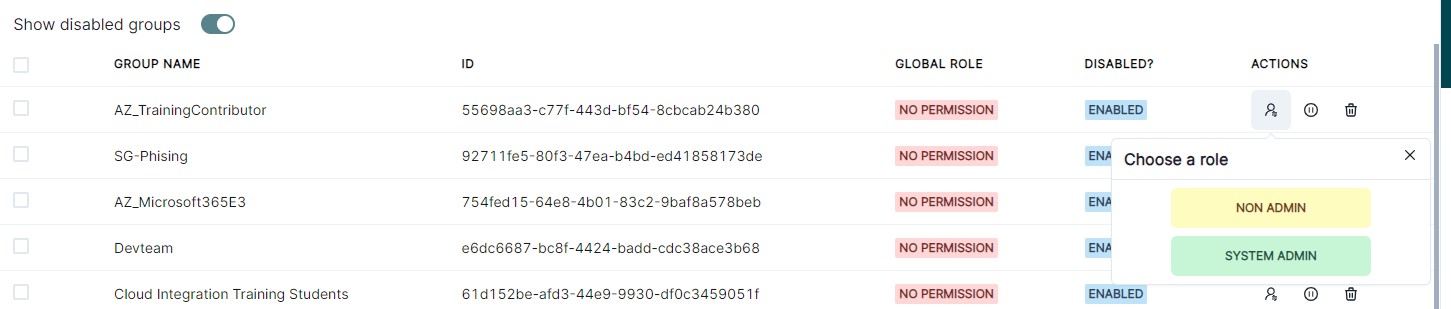Sync your Azure Active Directory groups to Invictus
👉 Make sure that Invictus can access your Azure Active Directory
Groups available in your Azure Active Directory will be used to determine whether users can access certain flows in the Invictus Dashboard. (See flow permissions).
To synchronize Azure Active Directory groups, go to Groups and click on Sync all groups.
Only groups of active users (Active Directory users that have already signed into the Dashboard) will be synced within the Dashboard.
Enable only required groups
Once the groups are synced within the Dashboard, you have to manually enable the required groups which you want to use for flow permissions.
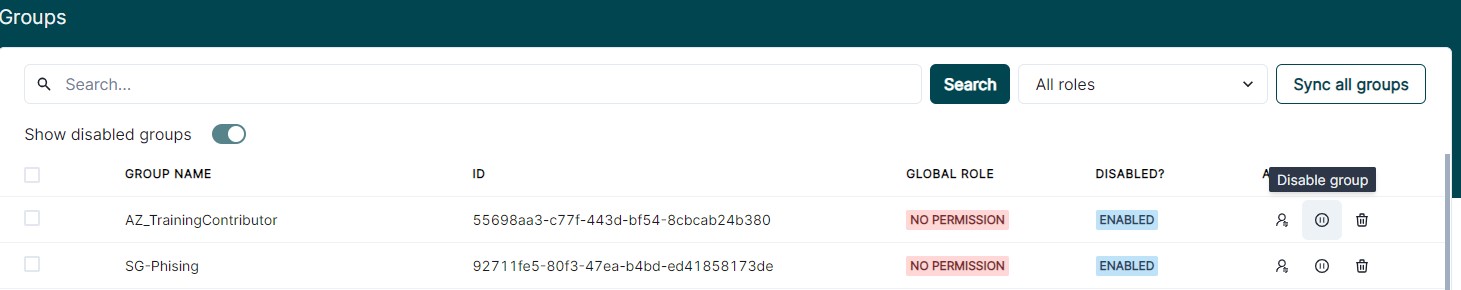
Assign user role to required groups
Each enabled group requires a user role permission to indicate what authority each member of the group has throughout the Dashboard, more info on Dashboard roles.