Administrator Account Setup Guide
Welcome, administrators! This guide is intended for those who are logging in for the first time on a new fresh installation of the system using this version.
👉 Please note that this guide is not applicable to administrators who are migrating from Invictus V1 to Invictus V2 as you will be able to log in with you old credentials.
Administrator Account Credentials
During the deployment of the system, an administrator account has been generated for your initial login to the dashboard.
It is recommended to create a new System Admin user with your own email address after logging in for the first time. This will help during the Forgot Password procedure.
Follow the steps below to log in to the dashboard:
-
Navigate to the dashboard by visiting
https://{yourdashboardurl}in your web browser. -
Enter the following credentials:
- Username:
admin - Password: (the
tempAdminPasswordavailable as an Azure Key vault secret in the accompanied deployed vault)
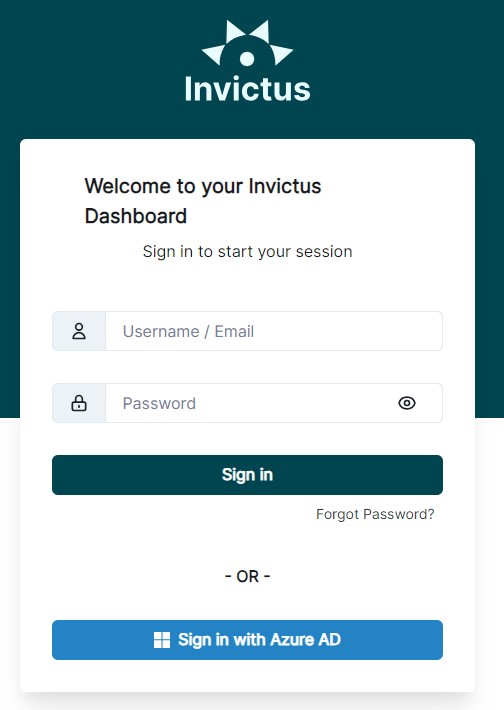
- Username:
-
After successfully logging in, you will be prompted to reset your password to one of your choice.
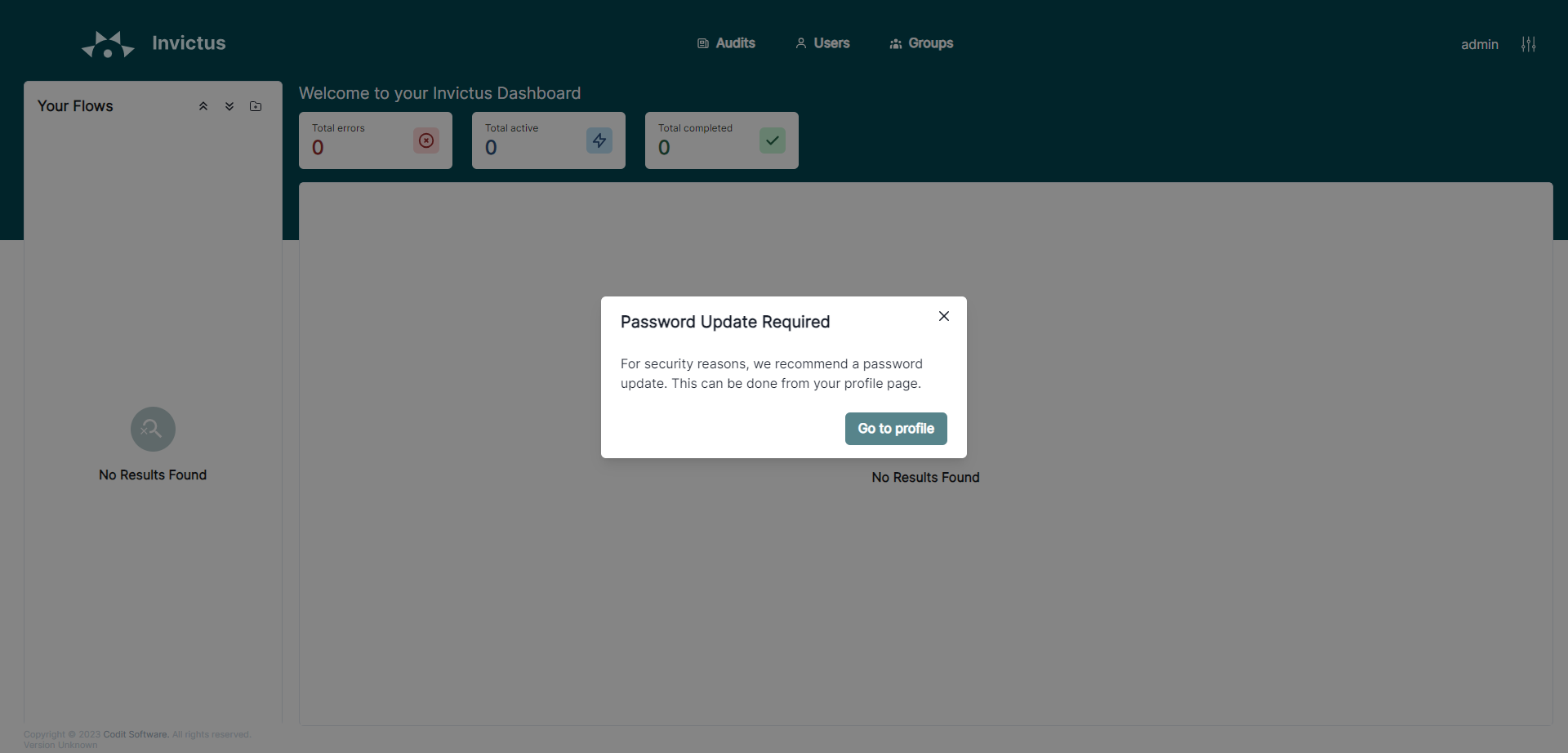
-
🎉 Congratulations! You have logged into the Invictus Dashboard for the first time.